Over the past 15 months we have been stretched and learned more than we ever thought possible, especially in light of the digital tools we are now using. Yet, as the new school year approaches, we are reflecting on which of these digital tools will actually stay with us as we move forward into our coaching and teaching practices.
In this blog, we will share a few digital tools that emerged as the most versatile for our instructional coaching, planning and collaboration with teachers and students. Then, we’ll show you a few of the ways that we’ve used these tools for varying purposes.
Next, rather than convince you to adopt our tools of choice, we’ll offer a framework for evaluating your own digital toolkit. In doing so, you will consider which of the tools you’ve used this year that you’d like to keep and which might get put on the shelf for specialized use.
Which Digital Tools are We Keeping and Why?
As instructional coaches who work in districts throughout the country, finding digital tools that can support coaching practice, teacher efficacy and student learning was paramount. We didn’t want to be using a digital tool that teachers wouldn’t find helpful to incorporate into their own classrooms. To that end, the digital tools we keep coming back to again and again are: Padlet, Jamboard, and Mote.
Padlet has helped us stay organized with our units of study, share resources, create conferring toolkits for teachers to use in their own writing workshops, and provide opportunities for students to share their own work and get and receive feedback from their teacher and peers.
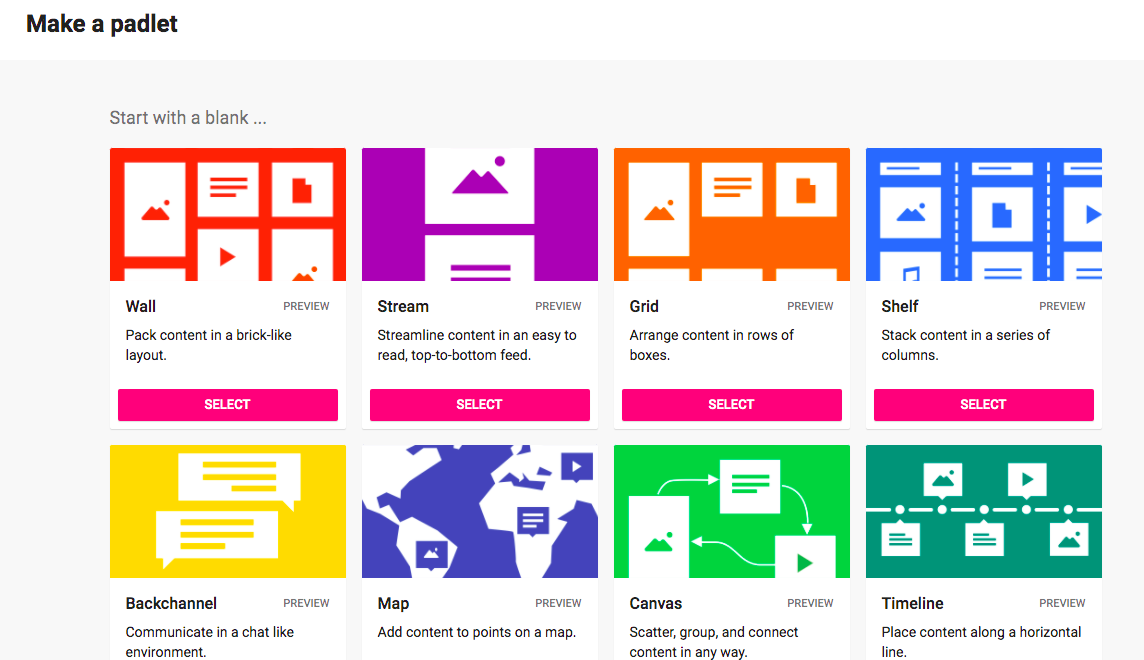
Jamboard is an an interactive whiteboard that works as a part of the Google Suite and it is simple and easy to learn, create, and share. You can create interactive anchor charts, small group word work activities, stop and jot note-taking tools or use it as a way to collect exit tickets.
Mote is a Chrome add on that allows you to record voice notes within any Google Doc or Google Slides. Once the extension is added to Google Chrome, students and teachers can seamlessly record voice notes to give and receive feedback.
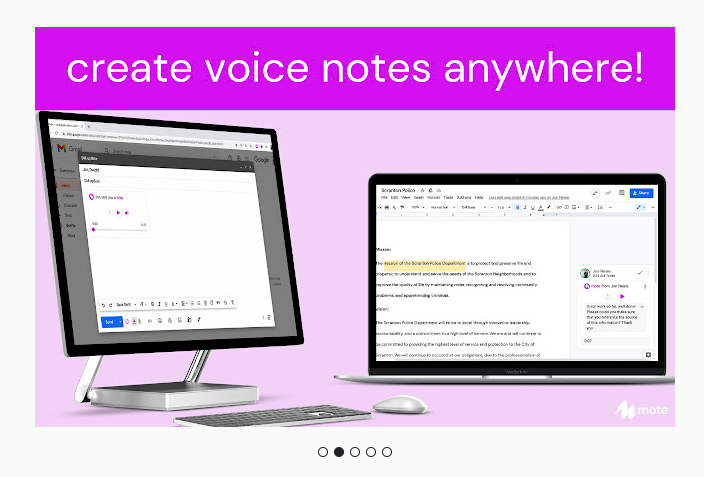
Padlet as a Tool for Coaching:
In our coaching, we found that Padlet was a great visual organizational tool for resources. When helping teachers unpack a unit of study, we used the “shelf” feature in Padlet to create categories for things like assessments, mentor texts, anchor charts. Teachers could save the Padlet and come back to it again and again or add onto it as they tried out lessons and created new tools. Having a collection of resources that teachers can easily see at a glance, download as necessary and add to as they went was more intuitive and accessible for all.
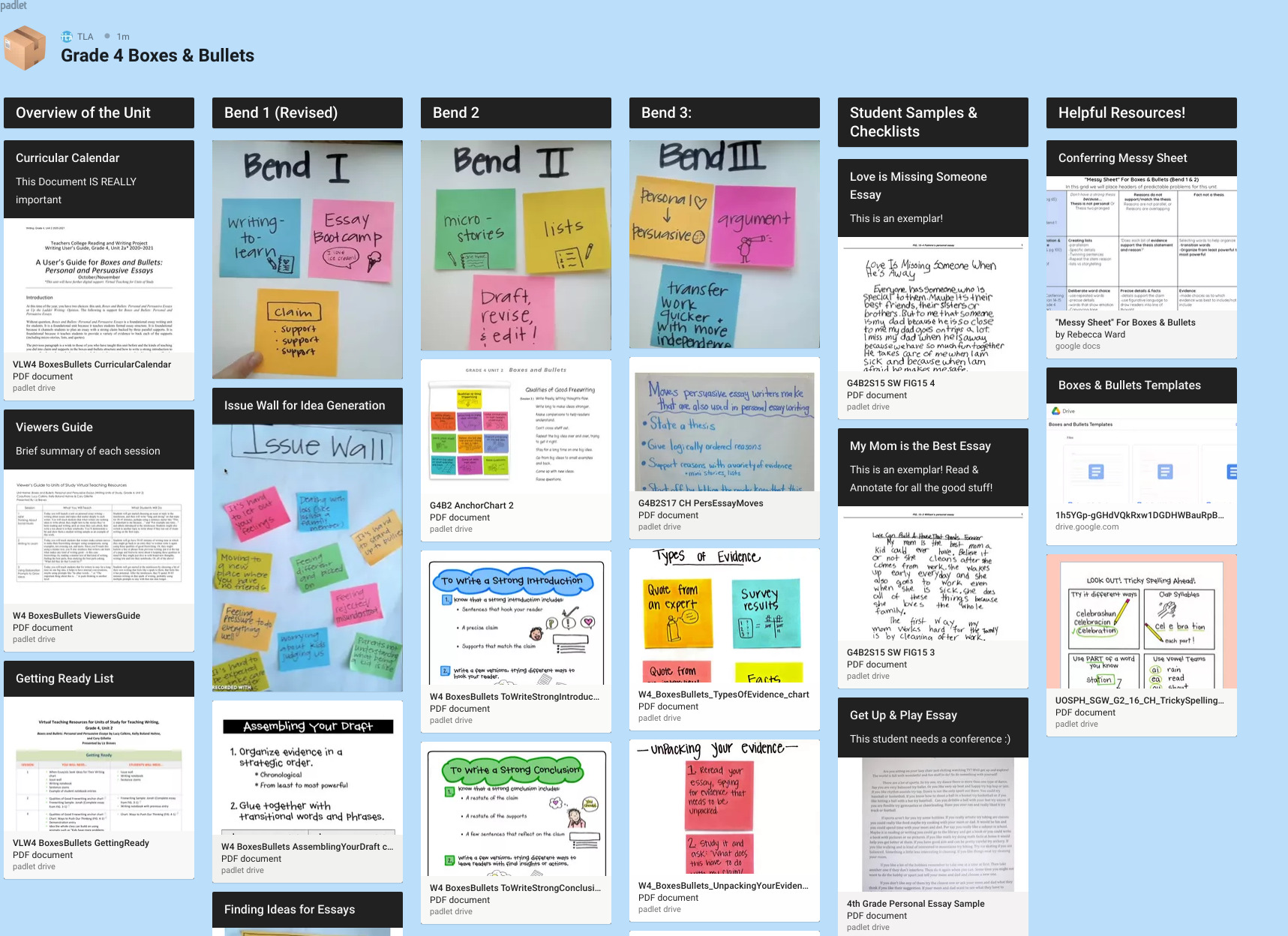
Jamboard as a Tool for Teaching:
We used Jamboard for so many different purposes, but we especially loved it in teaching small groups. Using the duplicate feature, we could create one board and then copy it multiple times for students so they each had their own to work from. The example below shows how we used it to support kindergarteners in building sentences. We created a board with some of the high frequency words that the group knew and then used the drag and drop tool to rearrange them in some simple sentences. “ I like the _____” “This is a _____” We were amazed at how quickly the students caught on and then were able to apply the ideas to their own writing, adding sentence and building on simple patterns.
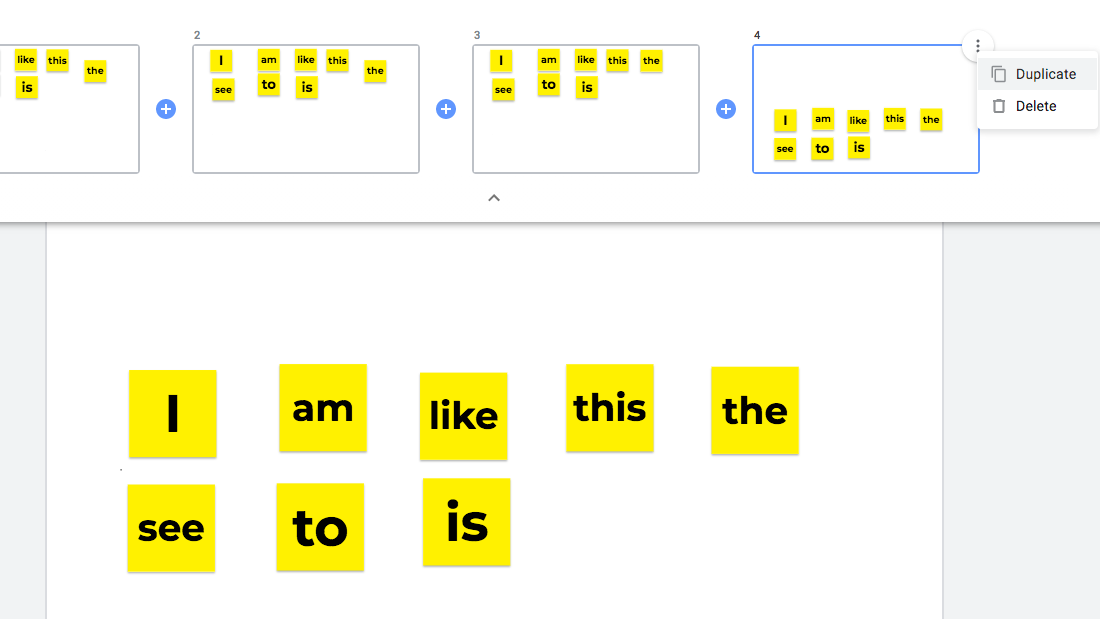
Mote as a Tool for Student Learning:
This past year, our students were writing on computers and tablets with much higher frequency than ever before. We used Mote as a way to have effective conferences with students even when we weren’t sitting right next to them. We highlighted a section of the student writing and then in the comment section recorded our voice note. There we noticed what the student was doing, named what the student might work on, and then offered a few suggestions for the students to try it out. Mote was an excellent tool to “teach the writer, not the writing” even when the writing was being done outside of class time.
Framework for Evaluating your Own Digital Tools
When you are considering which digital tools to keep for next year, you might have several factors to consider. For example, are there district required tools for you to implement? Ultimately we need to ask ourselves the question “What is the purpose of the tool for your work with teachers or your work with students?”
The following triple venn diagram is a simple visual framework to help you think about which tools serve you as a coach, your teachers and the students they work with. The goals for coach to teacher tools has a lot to do with supporting communication, planning and sharing resources. On the other hand, the goal for teachers and students has a lot more to do with providing timely and effective feedback.
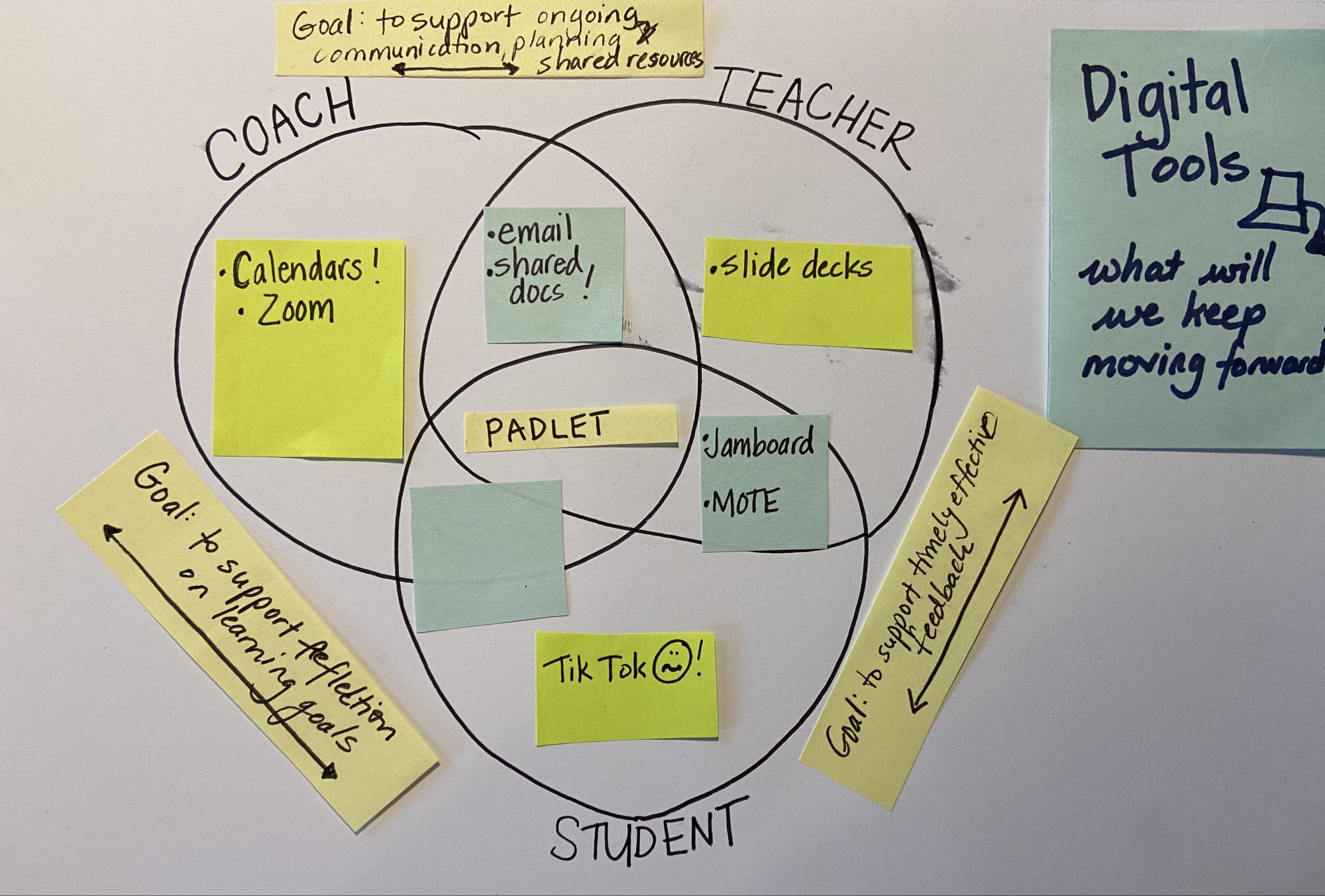
Where would you place the tools that you are using?
We positioned Padlet right in the middle of the diagram, because we used it as coaches, with teachers and with students. We placed the tool Mote in the “teacher-to-student” category because we used it the most in that capacity. Alternatively, we placed TikTok in a silo under the students as a tool they may be using amongst themselves, but one we wouldn’t recommend for productive academic use.
Final Thoughts
So whether we’ve inspired you to keep (or try out!) Padlet, Jamboard, or Mote as tools, or we’ve given you some information to help guide your thinking about your own digital toolkits, we hope that you will take some time to reflect. This past year we have learned so much personally and alongside our teachers and our students. Some of this learning is about new tools that have helped us streamline our process and will be great to use moving forward. Others have been nice additions but might not last. Your tools help you do great work with teachers and students, but your tools are not the work itself. So carry on, with a computer and Zoom or paper and pen. We are cheering you on either way!
Join Our List and Stay in the Know!
Join our growing list of educators to receive updates on our upcoming events, initiatives and exclusive resources.





